How to Wire a 480-Watt Power Supply
These are the steps to wire a 480W power supply to an 8x08GC. This guide only covers the connection between the power supply and the unit.

Step 1
Insert the Phoenix connectors into the unit.


Step 2
Insert the first pair of wires, the blue wire is ground and should go into the terminal labeled GND. Use the second terminal from the right to allow for even spacing of the wires. The brown wire is for V+ and should only go into the left 3 terminals of the right connector (the terminals labeled V+).

Insert the second pair of wires. Blue is for ground and brown is for V+.

Step 3
Tighten the screws to lock the cables into the terminals.

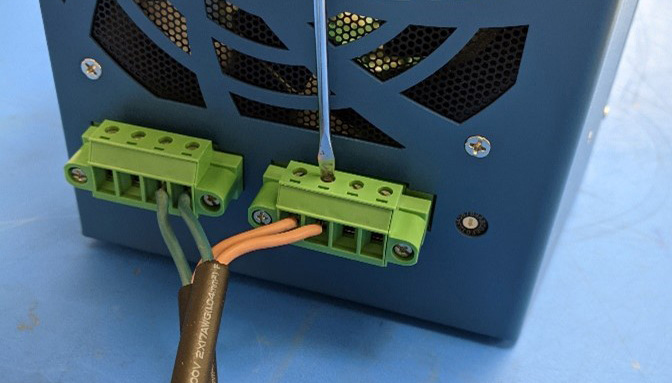
Step 4
The wiring is complete. Your power supply is ready for installation.












