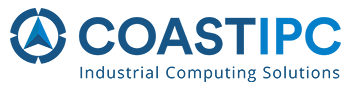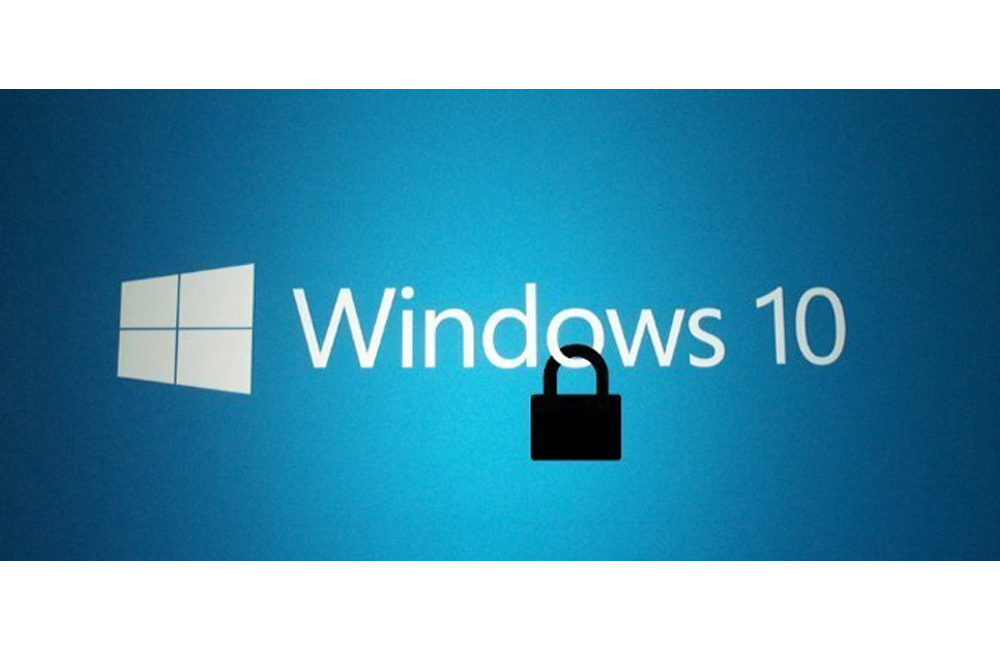
“Why, Windows 10?” is a question that many of us have tossed around lately. Windows 10 offers a multitude of new and fancy applications to improve the user experience. But, there is one thing above all others that is insurmountably important when it comes to user satisfaction – Security. In an age where it is easier than ever to obtain personal information users need to feel protected. Windows 10 is paving the way with unprecedented technology and applications available for the everyday at-home or at-work user. Windows Hello and Microsoft Passport aren’t only here to keep users satisfied. They were developed for excellence in securing privatized information.
Windows Hello provides users with enterprise grade security and offers up nothing that hackers will be able to steal. Your device recognizes you using biometric feedback such as facial features, your iris, or your finger print. The system is designed with user privacy in mind and will never store an image of your face or iris on the device. And, most importantly, Hello has a 1/100,000 false acceptance rate. Windows Hello works ‘hand and glove’ with Microsoft Passport – the eliminator of traditional password and login protocols. Microsoft Passport allows access to applications and online content without the need for password entry. Passport is linked to the users’ personal Microsoft account and works brilliantly with Azure Active Directory and all the web services that work in sync with Azure Active Directory. With traditional passwords, a hacker can steal your input information and gain access to your account from anywhere, simply by entering your password. However, with Microsoft Passport the physical hardware of the device is your password for all your applications and web content.
When you approach your device for usage, let’s imagine your work station, Windows Hello will detect your facial features, or perhaps you will enter the system with a finger print – authenticating you as the authorized user and unlocking Microsoft Passport. Next, you want to check your email to begin the day. Microsoft Passport cryptographically authenticates your biometric information with any website or application you access. The biometric data is never actually transmitted or used in a way that someone else could recreate it. Essentially, the only way somebody could access your sensitive, protected data, would be to physically steal your device, along with your biometric markers.
Sean Nugent | Inside Sales Engineer