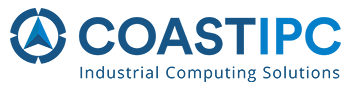Windows 10 will officially reach the end of support on October 14, 2025. For many industrial users, upgrading to Windows 11 is not a simple option. Systems deployed in manufacturing, energy, transportation, and other long-lifecycle environments often depend on hardware constraints, software compatibility, or certification requirements that slow down transitions.
To provide a temporary layer of protection, Microsoft is offering an Extended Security Updates (ESU) program that gives qualified systems access to critical security updates beyond the end-of-support deadline.
What Is the ESU Program?
The ESU program delivers monthly critical security updates for one additional year beyond the Windows 10 end-of-support date. It does not include new features or non-security patches. Microsoft is offering this as a short-term solution to support secure transition planning.
ESU Options for Windows 10 Pro
For devices running Windows 10 Pro, organizations can purchase ESU licenses on a per-device basis:
- $61 per device for the first year
- Renewable annually for up to three years
- Enrollment must be completed before October 2025
- Requires a Microsoft account and may involve uploading system settings to Microsoft cloud services
This model may not be practical in high-volume or air-gapped industrial environments. IT leaders should assess enrollment logistics and infrastructure constraints early.
To start preparing:
- Create or manage your Microsoft account
- Use the Microsoft 365 admin center
- Review commercial licensing details at Microsoft Learn
- Check enrollment options via Microsoft Cloud Solution Providers
What About Windows 10 IoT Enterprise?
Devices running Windows 10 IoT Enterprise are already covered by extended support timelines and do not require ESU participation:
- IoT Enterprise 2019 LTSC is supported through January 9, 2029
- IoT Enterprise 2021 LTSC is supported through January 13, 2027
You can verify support dates on Microsoft’s official lifecycle page: Windows IoT Lifecycle Information
No further action is required for these builds if they are already deployed in your environment.
Action Plan for Industrial IT Teams
Use this checklist to ensure your organization is prepared:
- Audit deployed systems: Identify OS versions across all Windows 10 machines
- Check if ESU applies:
- For Pro editions, plan for ESU licensing
- For IoT Enterprise, verify LTSC version: Check Windows version
- Join the Windows Insider Program (optional for early wizard access)
- Choose an enrollment path:
- Plan future migrations to Windows 11 or Windows 10 IoT LTSC
Bridging the Gap
Microsoft’s ESU program provides Windows 10 users with additional years of security updates, but it is not a long-term solution. Whether you are managing a personal device or a large fleet across an organization, this program should be seen as a bridge, not a destination.
Take advantage of the extra time if you need it, but use it wisely. Start evaluating your devices, planning your migration, and preparing for the transition. Acting now will help ensure a smoother upgrade process and keep your systems secure, supported, and ready for the future.