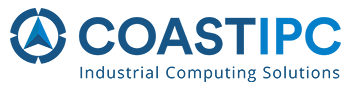Adding multiple SSDs to your industrial computing system can significantly enhance performance, streamline multitasking, and optimize data management. For applications requiring fast load times, high reliability, and robust data security in demanding environments, leveraging multiple SSDs offers a versatile and effective solution. Here’s how to strategically configure your drives for maximum efficiency.
Optimize System Performance
In industrial computing, performance is often limited by bandwidth bottlenecks. Instead of using a RAID 0 array—which might offer only minimal speed gains for routine operations—a more practical approach is to assign one SSD for the operating system and another for critical applications. This strategy minimizes resource contention and allows smoother operation, especially during tasks like industrial automation, machine vision, or security and surveillance systems.
For instance, in a manufacturing setting, an SSD dedicated to running automation software ensures real-time responsiveness, while a separate SSD handles high-volume data processing from sensors and cameras, avoiding performance slowdowns.

Enhance System Reliability and Longevity
Reliability is essential in industrial environments where downtime can be costly. While SSDs are generally more durable than spinning platter hard drives, heavy write operations can still lead to wear over time. Configuring a RAID 1 array provides redundancy by mirroring data across both drives, ensuring critical operations continue even if one drive fails. Additionally, by separating write-intensive processes (like data logging) from less demanding tasks (like running system updates), you distribute wear more evenly, extending the lifespan of both SSDs—especially important in harsh or high-demand settings like outdoor monitoring systems or 24/7 production lines.

Strengthen Data Security with Encryption
Industries managing sensitive or proprietary data benefit from a multi-SSD setup that allows each drive to be encrypted separately. If a system failure or software update goes wrong, securely storing your essential files on a secondary, encrypted drive ensures you can still access crucial data. This layered security approach minimizes the risk of data breaches or loss, providing added peace of mind in environments where data integrity is paramount, such as defense, medical devices, or financial control systems.

Comparing M.2 NVMe vs. SATA III SSDs
When deciding between M.2 NVMe and SATA III SSDs, it’s important to consider the specific needs of your industrial application. M.2 NVMe drives offer significantly faster read/write speeds, making them ideal for tasks requiring rapid data access, such as real-time analytics or high-resolution imaging. For these reasons, M.2 NVMe is best suited for storing the operating system, where speed is critical to overall system responsiveness.
On the other hand, SATA III SSDs provide adequate performance at a lower cost and are well-suited for storing applications and bulk data. They offer a cost-effective balance between speed and storage capacity in scenarios where large data sets need to be managed or archived, like detailed production logs or extensive software libraries.
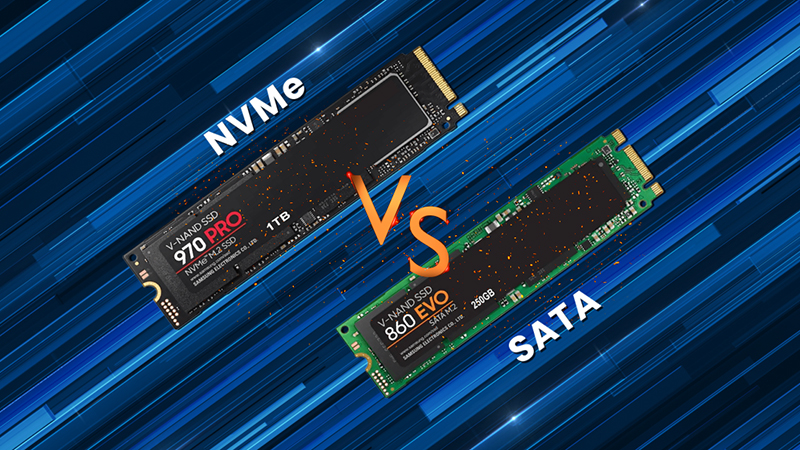
Analyzing the Role of Legacy HDDs
Though SSDs excel in speed and durability, traditional HDDs still play a crucial role in industrial computing thanks to their large storage capacities at lower costs. HDDs remain a practical choice for applications that require storing vast amounts of data but don’t rely on high-speed access, such as long-term data archiving, video surveillance storage, or backup systems. Incorporating a hybrid system with both SSDs and HDDs allows you to take advantage of the speed of SSDs for active tasks while using HDDs for cost-effective mass storage, offering the best of both worlds.

The Industrial Advantage of Multiple Drives
By strategically using multiple SSDs—and integrating HDDs where applicable—you can achieve enhanced reliability, performance, and data security tailored to industrial applications. Whether you’re automating complex processes, managing high-volume data streams, or maintaining 24/7 uptime, this setup ensures efficient operations, minimizes downtime risks, and provides long-term stability in even the harshest environments.
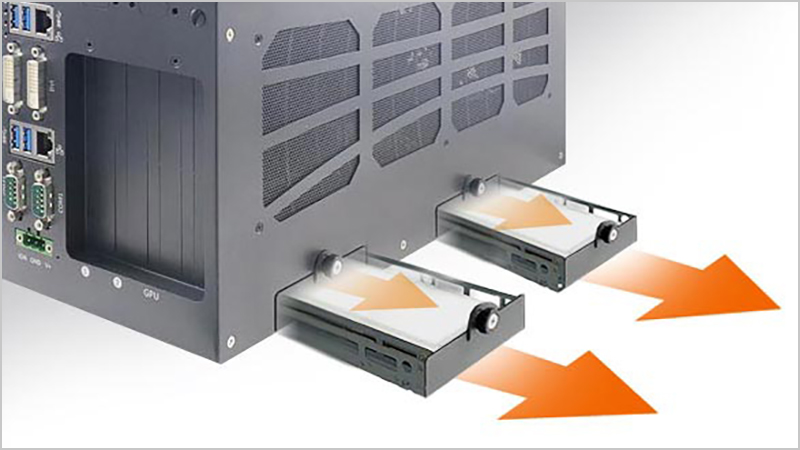
Learn More
At CoastIPC, we live at the edge of industrial computing performance. Our experts are ready to discuss SSDs, HDDs, or any other storage technology. Contact us anytime via email, phone, or chat. Sign up for our blog or follow us on LinkedIn to learn more about our industrial computing solutions.